Deploying Java(Spring Boot) Application on AWS for free.
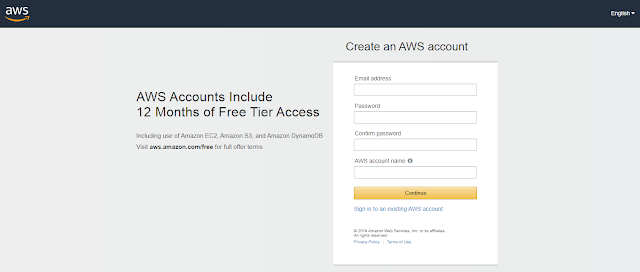
Step - 1 If you have an AWS account then you can login to AWS Console from AWS - Sign in OR Else you can create a free account at AWS Console - SignUp SignUp process is very easy and takes very less time: SignUp Form Step - 2 Once login successful, you will be redirected to the AWS Management Console Now you first need to go to the Services menu at top and select EC2 AWS Management Console You will be redirected to EC2 Management Console EC2 Management Console Step - 3 Now you will need to Click Instances menu available in left panel. You will get - Click on Launch Instance and you will be redirected to the New Instance Wizard You can search for Linux or Ubuntu Amazon Machine Image (AMI) and select Free Tier Only in left panel. After search result appears choose required AMI from listing. I have selected:- Ubuntu Server 18.04 LTS (HVM) After clicking Next below sc...