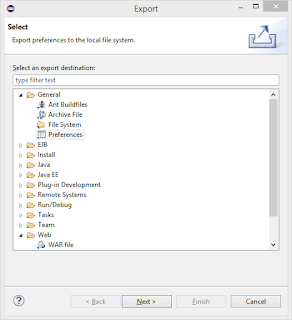Regular Expression Basics . Any character except newline a The character a ab The string ab a|b a or b a* 0 or more a's \ Escapes a special character Regular Expression Quantifiers * 0 or more + 1 or more ? 0 or 1 {2} Exactly 2 {2, 5} Between 2 and 5 {2,} 2 or more Default is greedy. Append ? for reluctant. Regular Expression Groups (...) Capturing group (?:...) Non-capturing group \Y Match the Y'th captured group Regular Expression Character Classes [ab-d] One character of: a, b, c, d [^ab-d] One character except: a, b, c, d [\b] Backspace character \d One digit \D One non-digit \s One whitespace \S One non-whitespace \w One word character \W One non-word character Regular Expression Assertions ^ Start of string $ End of string \b Word boundary \B Non-word boundary (?=...) Positive lookahead (?!...) Negative lookahead Regular Expression Flags g Global Match i Ignore case m ^ and $ match start and end of line Regular Expres