Eclipse Initializing Java Tooling Error
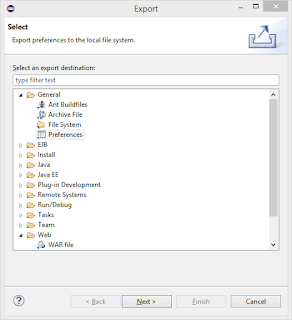
Following below steps can solve this issue, Step 1: Goto Menu File -> Export It will open a Window, Step 2: Select General -> Preferences Step 3: Click Next Step 4: Now check EXPORT ALL option and Select path where u want to store the preferences and click FINISH . Step 5: Exit Eclipse Step 6: Create a new workspace and then open Eclipse with this new workspace. Step 7: Now again Goto Menu -> File -> Import Step 8: Now select file exported in Step 4 Step 9: Now your Workspace is ready with your preferences, you just need to import your projects in this workspace and Now you will never face this issue of Initializing Java Tooling .