How to Install MySQL on Ubuntu 14.04?
Here is the simplest way to install latest MySQL server on Ubuntu 14.04.
Step 1. Open Terminal(Command prompt) in Ubuntu.
Step 2. Fire command given below,
sudo apt-get install mysql-server
Step 3. In between it will ask for Yes/No, here you have to press Yes otherwise Y and press enter key.
Step 4. Further it will ask for "root" user password, just give a password of your choice and hit enter key.
And that's it. Installation is finished.
To start working on MySQL, just give following command in terminal,
mysql -u root -p
Then it will ask for "root" user password, so give password you entered at the time of installation and hit enter key.
You are now ready to fire sql commands.
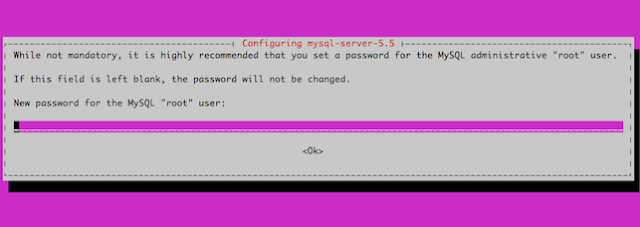
Comments
Post a Comment